When the points you bought on the iOS app don't reflect in your account
It might take some time until the points you bought appear in your balance.
Please refrain from purchasing any more until they do. If they still don't appear, please try any of the following methods.
-
1. Please press Retry.
*You might be asked to sign in with your Apple Account.
*If you can't see the Retry button, skip this step and start with step 2.
- 2. Please restart the app and your device.
- 3. Sign in and out of your Apple Account.
-
4. Please check your Apple Account payment information.
*You can do this by clicking on your phone Settings and then iTunes Store and App Store
If the points still don't appear after doing the above and waiting a while, please contact our support team with the details of your invoice or iOS purchase history.
Please send us the following
- 1. The payment confirmation e-mail from Apple.
-
2. A screenshot of your iTunes purchase history.
*Please send us an image showing the purchased points not reflecting in your account.
-
3. The e-mail address you've registed with us.