Frequently Asked Questions
About Registration and Signing In
I haven't received the registration e-mail.
If you haven't received our registration e-mail after signing up for an account, it may have been filtered as spam, or your mailbox may be full. Please add the domain [ebookrenta.com] to your contact list, and ensure there is sufficient space in your mailbox. If that fails, please try to register with a different e-mail address.
I forgot my password.
Please click "Request Password" to request your password.
I can't sign in.
Error Message "Invalid Password"
If the email address you entered was correct, you may have entered an incorrect password. Please make sure you have entered the correct password. If you have forgotten your password, please click "Request password" to request it.
Error Message "Invalid E-mail Address"
You may have mistyped your e-mail address. Or it is possibile that you signed up to our site with a different e-mail address. Please check.
There Is No Error Message and You Are sent to the Home Page
If you are using Internet Explorer, you may need to change its settings, or adjust the Windows clock.
How to Change Internet Explorer Settings
Please take following steps to Change Internet Explorer Settings:
- From Internet Explorer choose "Tools" and then "Internet Options".
- In the "Internet Options" window, click the "Security" tab.
- Below the "Security level for this zone" area, click "Default level" and then click "Apply".
- Then, click on the Privacy tab.
- Below Select a setting for the Internet zone, click "Default level" and then click "OK".
-
Close the "Internet Options" window.
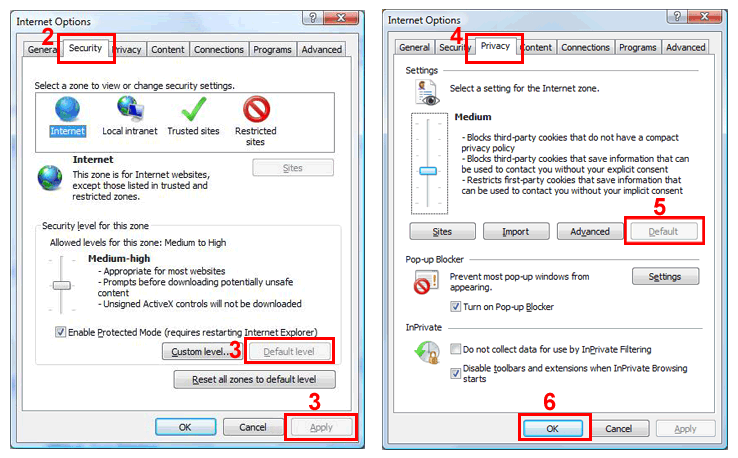
How to adjust the Windows clock
Please take following steps to adjust the Windows clock:
- Right-click your PC system clock.
- Click "Date and Time Properties".
- Adjust "Date/Time".
- Click the "Internet Time" tab.
- Select the check box "Automatically synchronize with an internet time server" option.
- Click "Update Now".
- Click "OK".
Your password is filled out automatically
Please take the following steps to reset your autocomplete settings:
- From Internet Explorer, choose "Tools" and then "Internet Options".
- Then, click on the "Content" tab.
- Under the "Autocomplete" zone, click "Settings".
- Click "Delete AutoComplete history".
- In the "Delete Browsing History" dialog box, select "Form data" and "Passwords". To clear web address entries, you must select the "History" check box, which also deletes your browsing history.
- Click "Delete".
- Click "OK" and close the "Internet Options".
Payment
I want to know why my credit card won't work.
Below are some common reasons for users being unable to make purchases with their card on Renta!.
Your credit card spending limit was reached.
If this is the case, use a different card, or ask your credit card company to increase the spending limit.
Your card has exceeded the maximum number of payments allowed in a given period of time.
If this is the case, use a different card, or ask your credit card company to increase the maximum number of payments you can make.
You cannot make online payments with your card.
Use a different card, or ask your credit card company about enabling online payments.
Your card doesn't allow automated billing.
Ask your credit card company whether they allow automated billing. If they don't, use a different card.
Your card doesn't allow international transactions.
Renta! is based in Japan. If you cannot make international transactions with your card, you will not be able to purchase manga from the site. The solution is to use a different card or talk to your credit card company about enabling international transactions.
I want to know about the security of my card information.
Renta! uses SSL (Secure Socket Layer) encryption when transmitting customer information.
Credit card payment is dealt with by a payment agency.
At Renta!, we don't store customers' credit card information for security reasons.
I want to change my credit card.
- Sign in to Renta!.
- Go to the point purchase page.
- Select the number of points you'd like.
- Click "Use different card from last purchase", and input your details.
I made a mistake and want to cancel my point purchase.
Please be aware that you cannot cancel your purchase and we may not be able to offer a refund after you have completed the payment procedure. Please make sure to confirm the details of your purchase before you complete your payment.
If you believe you have made a purchase in error, please email us. We may be able to help you solve your issue.
Other
Do I have to pay to use Renta!?
Yes. Although there is a small selection of free manga available, you need to pay to read the majority of the content on Renta!. This is because Renta! is a completely legitimate manga store. We get the permission of the artists before selling their work, and a portion of the money from each manga sold goes back to them.
Why don't some manga have a 48hrs/unlimited option available?
The pricing of each manga is decided by the publisher. Sometimes they decide to release a manga with only one option (either just 48 hours, or just unlimited). When this does occur please understand that it is not our decision and we cannot change it.
NOTE: If you want to know about option details, please read Help: You can choose your rental period.
I can't find certain BL or Mature Romance works.
■ Please confirm your Content Restriction Settings.
・When using Renta! on a web browser:
When content restrictions are applied, titles unsuitable to those under the age of 18 will not be displayed.
Renta! users over the age of 18 may disable those restrictions by clicking on the toggle ( ) at the top of the page.
・When using the Renta! app:
As per the Terms of Service on app platforms, there are works that cannot be displayed on our app. We apologize for the inconvenience, but to enjoy those titles, please do so on the web browser version of Renta! instead.
■ Please confirm that your inquiry is correct, without spelling mistakes.
Alternatively, there's a possibility that titles containing text symbols like apostrophes might not be displayed, so please try again by omitting such symbols from the title (e.g. can't => can t).
Additionally, please make sure that you type words in full (e.g. lov => love).
Can I read manga in Japanese?
Japanese language manga cannot be bought on the English language site. If you wish to read manga in Japanese, you must create a separate account for the Japanese language site.
Please be aware that there is absolutely no English language support for the Japanese site, so everything (including the registration process) must be carried out in Japanese. Also, any points you may have in your account for the English site cannot be transferred to your account on the Japanese site.
NOTE: If you find yourself being automatically redirected back to the English language site (or vice-versa) please try deleting your browser's cache.
Can I recommend a manga to be put on the site?
Please let us know if there are any manga you'd like Renta! to translate. Please bear in mind that it is highly unlikely we will be able to provide, in the near future, manga released by a publisher whose manga we do not already carry.
Manga RequestHow can I find out when the next chapter of a series is coming out?
You can find a rough schedule for all upcoming releases on the "Upcoming Manga page". Please be aware that everything on this page is subject to change, but it should at least give you a rough idea of when something will be coming out.
Will my points disappear if I don't use them?
If you do not purchase or use any points for three years, your balance will be reset to zero.
The viewer just stays blank, and I can't read any manga.
If you use Internet Explorer or Microsoft Edge, your browsing data (cache), may be preventing the viewer from displaying properly. Please use another browser, such as Chrome.
I can't rent novels.
Internet Explorer 7 and other outdated browsers are not compatible with the novel viewer. Please use one of the following browsers to read novels.
- Internet Explorer 8.0 or higher
- FireFox 3.6 or higher
- Safari 5.0 or higher
- Google Chrome 10.0 or higher
- Opera 11.1 or higher
Please go to your browser's Help section to confirm your version and update it to the latest version if necessary before reading novels.
I can't download novels to the app.
You cannot download novels to the old version of the app. Please install the latest version of the app and then try downloading novels once more.
Android app iOS appAn error is displayed when I try to access Renta!, saying "sni hostname mismatch".
The following browsers/OS do not support SNI, and therefore are not supported by Renta!. If you are using one of the following combinations, please update your browser/OS or change to a different one.
Windows XP
- Internet Explorer
- Mozilla Firefox (below version 2.0)
- Google Chrome (below version 6)
Windows Vista or newer
- Internet Explorer (below version 7)
- Mozilla Firefox (below version 2.0)
Mac OS X (below version 10.5.6)
- All browsers
Mac OS X (version 10.5.6 or above)
- Safari (below version 3.0)
iOS (below version 4.0)
- All browsers
Android (below version 3.0)
- All browsers
Are all manga series on Renta! censored?
Pertaining to our site policy, all adult-themed series are partially censored. The level of censorship differs from substantial (genitalia are whited out) to minimal.