Payment System
Payment Methods
We accept payment via both credit/debit card and PayPal. If you are unable to use your card on our site, please check the following section in the FAQ: I want to know why my credit card won't work.
Use Points
The second option is to pay using point. Points must be bought separately and can be used later to read manga. They can be bought in sets of 1000, 3000, 5000 and 10000. Any purchase of 3,000 points or more will include a gift or free points. You will receive more free points when you purchase a larger set of points.
| Points | Price(USD) | Free Points | Price per 100 points |
|---|---|---|---|
| 500 | $5 | 0 | 100% |
| 1000 | $10 | 0 | 100% |
| 3000 | $30 | 200 | 100% |
| 5000 | $50 | 400 | 100% |
| 10000 | $100 | 900 | 100% |
You can see your current number of points in the top-right corner of the home page. If you'd like to add more points to your account, click the "Buy Points" button, which can be accessed from the menue button in the top-right corner of the home page, next to the shopping cart icon. From there, you can select how many points you would like to purchase, and then fill out your credit/debit card details. The points will then be added to your account, and can be used every time you rent or bu manga.
NOTE: If you do not purchase or use any points for three years, your balance will be reset to zero.
Making a Purchase
- Sign in to Renta!.
- Go to the product page for the manga you wish to purchase, and either add the chapters you would like to read to your cart or go directly to checkout.
- Click the "proceed to Checkout" button to proceed with the purchase.
*If you do not have enough points to complete the purchase, you will be redirected to the "Buy Points" page.
*The available purchase options for manga vary buy publisher. Some manga are available only for 48-hour rental, while others are available only for purchase.
Available Payment Methods
Credit/Debit Card

Renta! accepts the following credit cards:
Paypal

*You will need a PayPl account.
*Financial transactions made via PayPal are converted to Japanese yen.
Buying multiple manga at once on Renta! (Using the Cart feature)
Click the Cart icon in the top right corner to view your cart contents.

You can add manga to your Cart from the item page for the manga you want to read.
- Add all chapters/volumes which you don't currently own to your Cart.
- Add chapters/volumes to your Cart individually.
- Or from your Bookshelf.
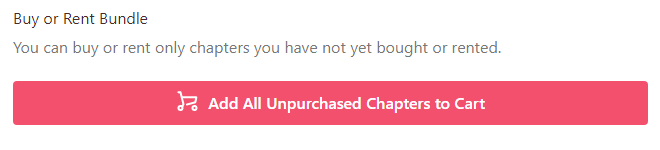

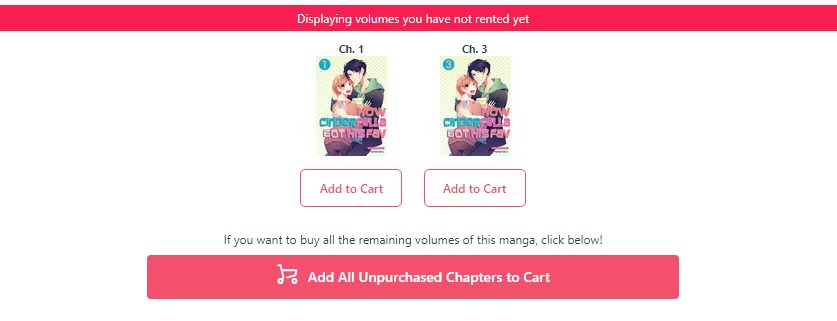
Manga from multiple genres and series can be bought together.
*Below is an example of how multiple items will appear when added to your cart.
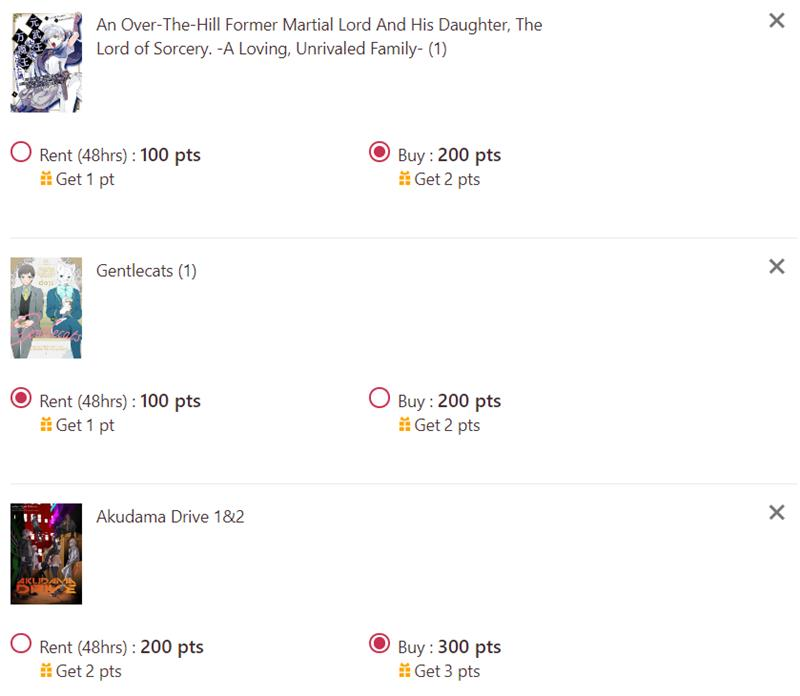
*Please note: you can only have up to a maximum of 100 items in your cart at any one time.
